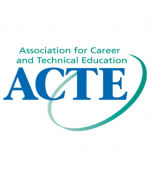Credentials & Certifications
Formed by the construction industry to provide standardized, high-quality, portable training and journey-level assessments, NCCER’s programs allow both aspiring and experienced craft professionals to earn credentials and certifications that span all aspects of the construction trades and display what they know through a nationally recognized credential.
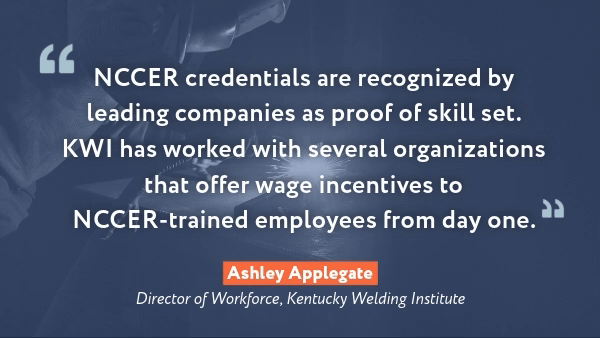
Portable Construction Education
NCCER credentials are delivered by leading learning institutions and recognized by contractors around the world, so learners can continue building and developing skills no matter where life takes them. Learn a new craft or enhance current skills with NCCER’s industry-recognized and flexible training programs.
Online Verification
NCCER’s online verification portal makes it easy for employers, instructors and industry stakeholders to verify credentials and certifications earned through NCCER’s training and assessment programs. Learners and craft professionals can quickly demonstrate that they have the knowledge and skills necessary for success in a construction career. NCCER’s online verification portal is available anytime, anywhere.
Journey-Level Certifications
Experienced craft professionals can take standardized assessments and hands-on performance verifications to earn certifications for the knowledge and skills learned throughout their careers. NCCER’s National Craft Assessment and Certification Program offers more than 50 craft-specific, journey-level assessments with accompanying performance verifications.
Training
With training programs available in more than 40 construction crafts, learners can gain new knowledge or enhance current skills with NCCER’s standardized, modular-based training programs. Created by industry subject matter experts and taught by NCCER-certified instructors, learners master the knowledge and skills needed to excel in today’s construction industry.
Started
Find a Center
Search nearby training locations to learn a craft, take an assessment and search for nearby testing locations.
Featured Research
Restoring the Dignity of Work
The backbone of our society rests on the craft professionals who build it. Learn how you can help restore the dignity of work in the U.S.